The streaming video app has become prominent in our lives. Whether it’s Netflix, HBO Max, Disney+, Prime Video or some other video service, the video app is essential for a professional and high-quality viewing experience.
What most end-users don’t realize is that the video app usually consists of two separate pieces of technology. First is the video app – a container that is effectively a mobile website, with navigation, buttons, menus, sign-up and login form, payment submission form and other well-known features.
Second, is the video player itself – which sits within the app, with the sole purpose of streaming high-quality video content seamlessly to an end-user device. Sometimes…
But sometimes, the app crashes, or the video freezes, or video quality drops and the resolution becomes poor or pixelated. This is a tell-tale sign that something has gone wrong with either the video player, or the video app. The challenge for a streaming provider is knowing where the problem lies.
Let’s explore the issues Over-the-top (OTT) providers face when delivering mass entertainment to large audiences.
Application Performance Monitoring (APM)
The great challenge is to understand what is going on with the video app WHILE it is in use. Any number of technical issues can cause problems with video quality. Distinguishing between video player errors and video app errors can be difficult.
Companies such as NPAW come into play by providing solutions that monitor both the video player, and everything that happens OUTSIDE the video player – within the video app. This is called Application Performance Monitoring. One such tool is NPAW’s App Analytics.
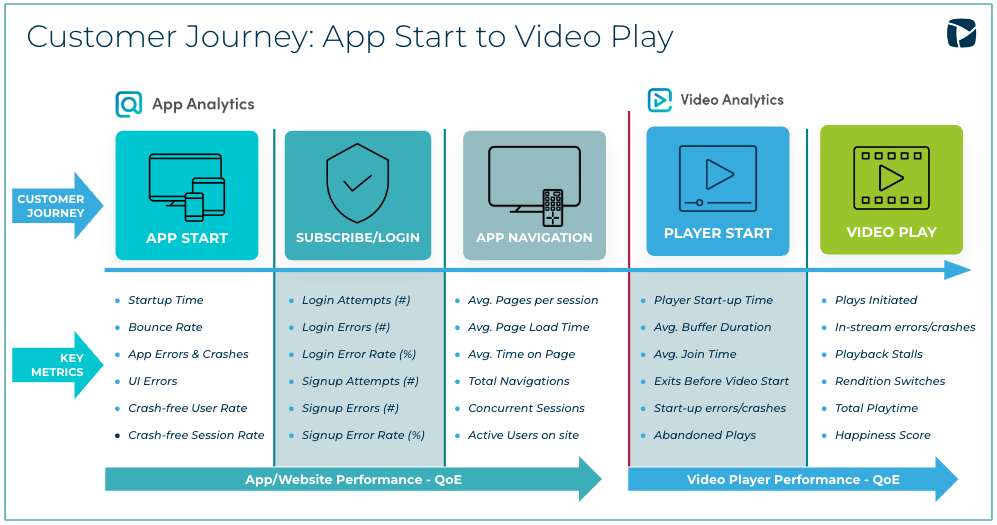
There are many APM solutions out there, but NPAW App Analytics is the most tailored APM for video streaming companies. Here’s an in-depth look at the features and overall impact of App Analytics.
1. Real-Time Performance Monitoring
One of the key features of effective APM is real-time monitoring, providing continuous insights into how an application is performing. NPAW’s App Analytics tool offers performance tracking that covers a range of metrics, including app load times, session duration, response times, and error tracking.
Real-time monitoring is especially crucial in high-traffic applications, such as video streaming platforms, where performance can directly influence the user experience and subscription rates. NPAW’s real-time analytics deliver immediate insights for prompt decision-making, enhancing the responsiveness of support teams and ensuring a smoother user journey.
2. Comprehensive Error and App Crash Tracking
Some of the biggest challenges for app developers are identifying and resolving errors. With App Analytics, organizations can track and log application errors and crashes, which are essential for root-cause analysis. The platform captures detailed information on each error event, including stack traces, device information, and network conditions, allowing developers to pinpoint the cause of issues and devise timely solutions.
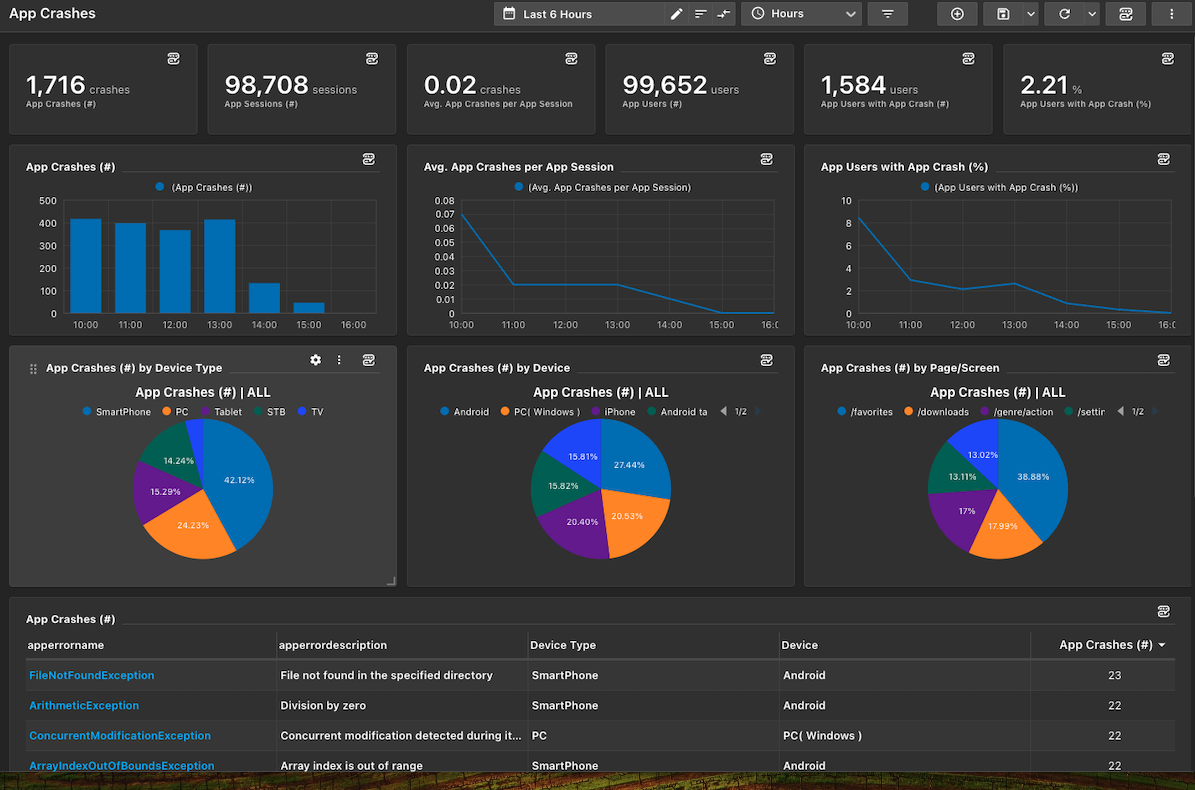
App Analytics – App Crashes dashboard
3. Session-Level Insights and Navigation Tracking
Beyond technical performance metrics, understanding user interactions within an app is critical for optimizing content delivery and personalization. NPAW’s App Analytics offers session-level tracking that gives detailed insights into each user’s journey. This feature reveals what users interact with the most, what paths they take through the app, and where they tend to drop off.
Through tracking navigation events, such as screen views, button taps, and scrolling patterns, companies can understand user navigation patterns more deeply. Session-level insights enable organizations to deliver a more tailored user experience by aligning content and app features with user preferences.
4. Device and Network Performance Analysis
App Analytics includes capabilities for device-specific and network-specific analysis, allowing developers to see how different devices and network speeds impact the app experience. By isolating performance metrics by device and network type, teams can identify compatibility issues, optimize performance across devices, and prioritize updates.
For example, if an application is prone to slow load times on older device models, developers can make informed decisions about supporting older models versus optimizing for the latest devices. Similarly, network performance analysis can help fine-tune app performance on 4G versus 5G connections or Wi-Fi versus mobile data, leading to a more adaptable application.
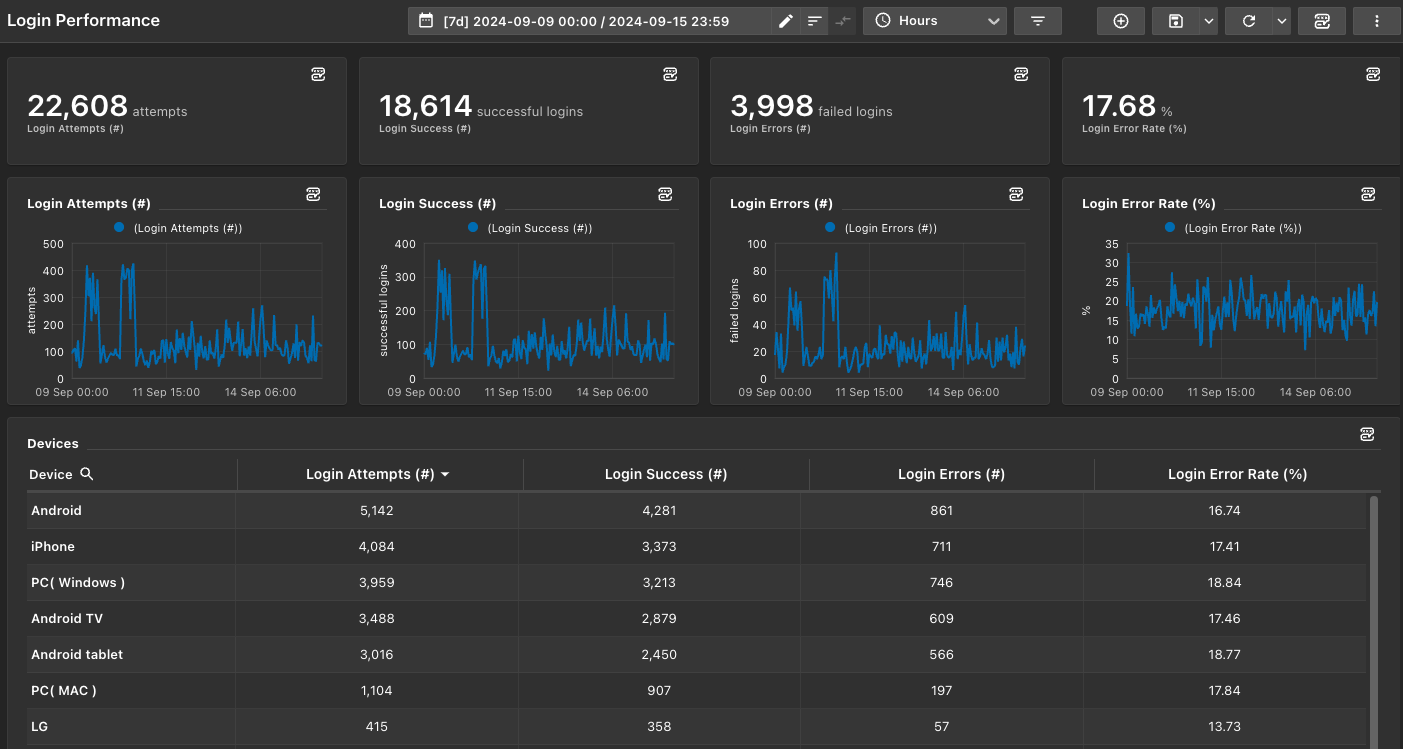
Login Performance dashboard
5. Real-time Alerts and Notifications
A standout feature of App Analytics is its alert system. Instead of combing through extensive reports, teams can set up specific alerts for critical metrics, such as a sudden drop in session duration, an increase in errors, or spikes in app crashes. This allows for a proactive approach to application management, as teams can be notified immediately when an issue arises and respond before it becomes widespread. These alerts keep teams informed in real-time, ensuring a timely response to any disruptions in the user experience.
Elevate App Performance with NPAW App Analytics
From real-time monitoring and session tracking to error tracking and network analysis, App Analytics enhances app performance, user satisfaction, and engagement. The platform’s scalability, security, and focus on actionable insights make it a powerful ally for businesses looking to build more responsive, data-driven video applications. NPAW’s App Analytics empowers teams to make informed decisions, enabling them to deliver consistent, high-quality app experiences that meet evolving user expectations.
For more information, visit App Analytics, or request a demo to see the NPAW Suite in action.

